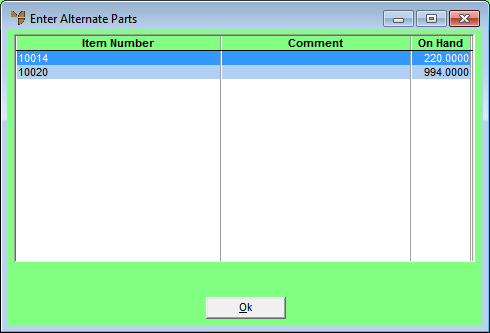
Use this option to inquire on alternate part numbers for an item to be transferred. You might do this, for example, if there is not sufficient stock of an item for the transfer, to find out whether you can fulfil the entire transfer with alternative parts instead.
Refer to "Entering Stock Transfer Lines".
Micronet displays the Enter Alternate Parts screen showing stock on hand.
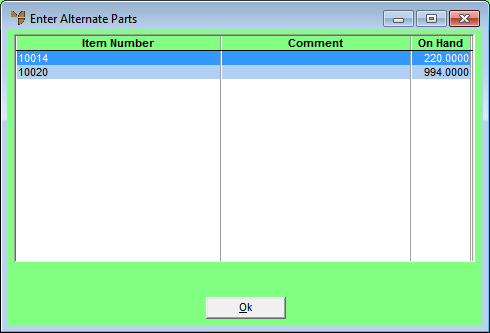
For information on this screen, see "Inquiry - Alt/Parts".
Micronet redisplays the Enter Stock Transfer screen.